CONFIGURATION FORM
Email Data Collection
Based on the type of migration and the information collected, Collabrance will create an Email Migration Plan specific for the customer. This plan will assign the appropriate tasks to the Service Activation team member, the Service Provider technician, and to the end customer.
Select the "Email Data Collection" button at the bottom of the "Project Main Menu" (or hit the 3rd Tab).

Email migrations can be complex and time consuming. Begin your research about the current email solution as soon as possible. Here's how to get started!
Main Menu
We have broken down the data collection into 7 tabs that represent different areas. Not all tabs may be needed based on the customer’s current email solution. This is information you must determine as you are completing the onboarding process.
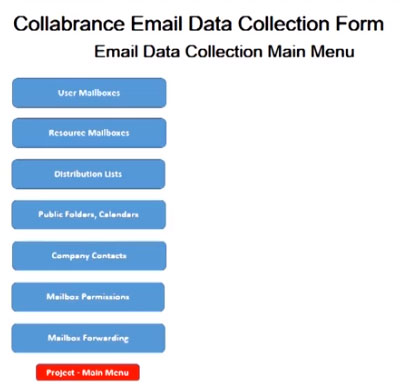
Email Data Collection Sections
User Mailboxes
This is where you will record each user who will be migrated to the Collabrance email solution who was ordered. We need each user’s
- Full name
- Email address
- Any aliases
Please note that a single user may have multiple aliases. Without this information, a user may not receive critical email they are used to receiving. Having the approximate size of a user’s email account helps the Service Activation team know if we pulled the correct amount of data during the migration.
Resource Mailboxes
Resource mailboxes are generally for resources a person may want to book for a meeting. Generally, these are conference rooms, but we have seen company vehicles and IT equipment as some other examples. If the customer has any of these items, this is where you can record them.
Distribution Lists
Almost every company uses distribution lists. This tab is where you can record the name of each list, email address, and each member that needs to be a part of the distribution list. Collabrance will be happy to create anywhere between 10 to 15 lists. Over that amount, we may have to have a discussion about splitting up the responsibilities of creating the distribution lists.
Public Folders, Calendars
Pubic Calendars migrations are not part of our normal email migration. They require the purchase a separate migration license that is determined by the amount of folders and amount of data in each folder. If you decide you want Collabrance to migrate pubic folders, this is where you would record this information.
Company Contacts
Many organizations that have outside contacts they communicate with. Sometimes these contacts maybe part of a distribution list. If this is the case, this is where you will put this information.
Please note, this is information you should find on the customer’s current email server. These are not the contacts who you find in each employee’s Outlook or other email program.
Mailbox Permissions
In some circumstances a user may need access to another user’s mailbox. For example, an Executive Assistant may need access to the President’s email account in order to setup meetings. If you find this to be the case, please record the user that needs permission, what type of permission, and which mailbox the permissions should be granted.
Mailbox Forwarding
This tab is where you can put information if you discover a current email address is being forwarded to another email box.
Other Configuration Form Information
Scheduling & Tasks
Gather the upfront information necessary from a customer during the onboarding process.
Data Collection
Gather the upfront information necessary from a customer during the onboarding process.