CONFIGURATION FORM
Data Collection
Select the "Configuration Form" button at the bottom of the "Project Main Menu" (or hit the 2nd Tab). If there is a question or section on the Configuration Form that you can’t find information for, or it is not pertinent, please mark with "N/A or Not Applicable."
The more information you are able to provide to Collabrance, the less apt we are to escalate an issue back to the Service Provider. Spending time during the onboarding process to collect as much data as possible will help the Customer, the Service Provider, and Collabrance in the long run.

Gather the upfront information necessary from a customer during the onboarding process.
Main Menu
The data collection is broken down into 21 tabs that represent different areas of information that we need.
The tabs are color coded to help understand the status of the information needed, or not needed.
- Blue = No information entered.
- Yellow = There is information, but it is not complete.
- Green = Information is complete.
- Black = No information needed.
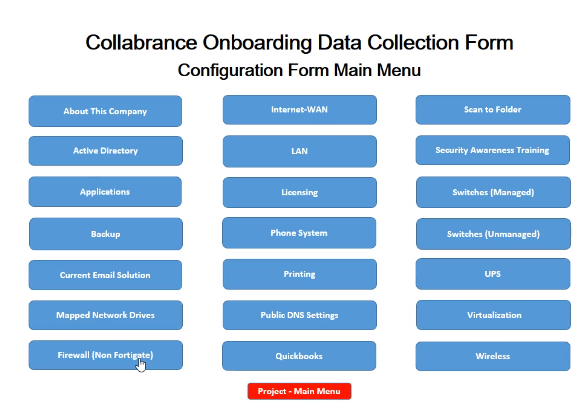
About This Company
If a Customer has multiple sites please fill out information for each location. The “Location Name” could be the city the location, is at or perhaps the street (if they are in the same city). It is really based on how the employees differentiate each location since they are the ones that will be calling in.
There are four different contacts that are important to identify:
- Primary Contact: Generally the main contact of the customer. This could be the owner of the company, the secretary, the office manager, etc. If the Service Desk had to cold call the Customer who should they ask for?
- Technical Contact: This is the person who feels comfortable going into the server room, with Service Desk assistance, to manually reboot equipment if it is ever needed. The Service Desk does not want to escalate an issue to the Service Provider for a simple device reboot. This would be a waste of both the customer’s time and the Service Providers time.
- New and Former User Contact: This is the person who will turn in the New and Former User Forms when a person is hired or terminated from the company. These forms will be provided to the Service Provider to toward the end of the onboarding process to pass along to this person. If the Service Desk has any questions while processing the New or Former User Form, they need to know who to reach out to. Sometimes the Service Desk will get a request from an employee to have access to a folder or file they don’t have regular access to. The Service Desk will not just give permissions because they were asked, they will reach out to the Permissions Contact to verify the request is valid. If the Permissions Contact agrees to the change then it will be completed. If not, we will ask the Permissions Contact to have further discussions with the person requesting the change.
Any of these contacts can be multiple people. Please note that we will only work with the people who you give us. If this information changes in time the Service Desk needs to be notified.
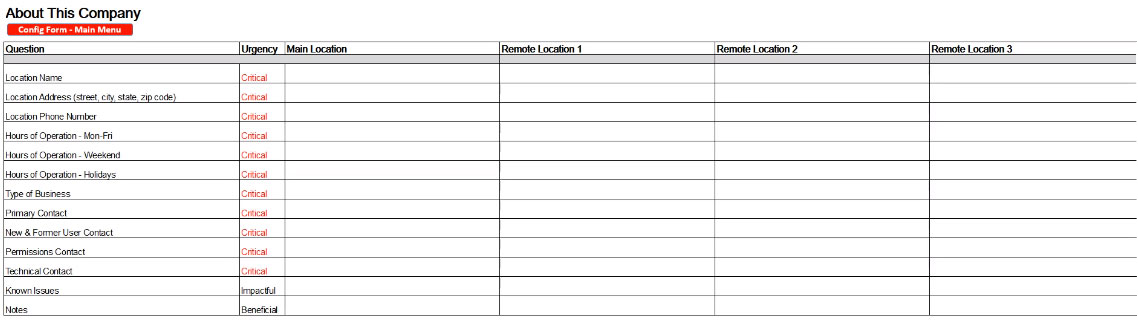
Other Configuration Form Example Sections & Notes
Please reference video above for more information.
Active Directory
There are documents in Collabrance resource library that describe the various accounts we ask that you make for Collabrance during the onboarding process. This includes our svcremoteadmin account, which in a domain environment should be a Domain Admin. This is where you can put the credentials for this account. You will also see we have a section for workgroups as well. In these environments we ask that each PC have the same svcremoteadmin account along with the same password on each device. This account should have local admin rights to the PC.
Applications
Line of Business Applications are applications employees use during the work day. The name of the application is obvious, but having the account number and support contact information is critical. Most of these applications are considered critical for the business to keep working, so we hope the customer is paying for the proper support for the application. If you find they are not, then this is a discussion you need to have with the customer to find out why and try to resolve the issue. The power user is the person at the company who knows the most about the application. The Service Desk will ask a caller if they have talked with the power user of the application for assistance with their issue. If they have and the issue still persists, the Service Desk will contact the vendor with the caller on the phone to have a 3-way conversation.
Licensing
Licensing goes hand in hand with application. Our information retention program, IT Glue, separates these 2 items from each other so that is why they are separated in our config form. If there is licensing information you can provide for the applications, this is where you will enter the information.
Other Configuration Form Information
Scheduling & Tasks
Gather the upfront information necessary from a customer during the onboarding process.
Email Data Collection
Begin your research about the current email solution as soon as possible. Here's how to get started!