Environment Pictures & Network Diagram Needed for Onboarding
Instructions and examples to help provide clarity behind the pictures and network diagram required during the onboarding process.
Pictures Needed
- Servers
- Switches: Front picture showing the ports that are being utilized
- Backup Device
- Router/Firewall
- If not a Fortigate, Front picture of the ports being utilized
- If Fortigate, just a picture of where the device is located
- Modem(s)
- UPS
- Access Points: Distance picture to show where it is hanging to allow us to walk someone through finding the device in the office
- Distance picture of the wiring closet/enclosure showing the devices labeled for clarity
- Misc: Any other network devices
Examples


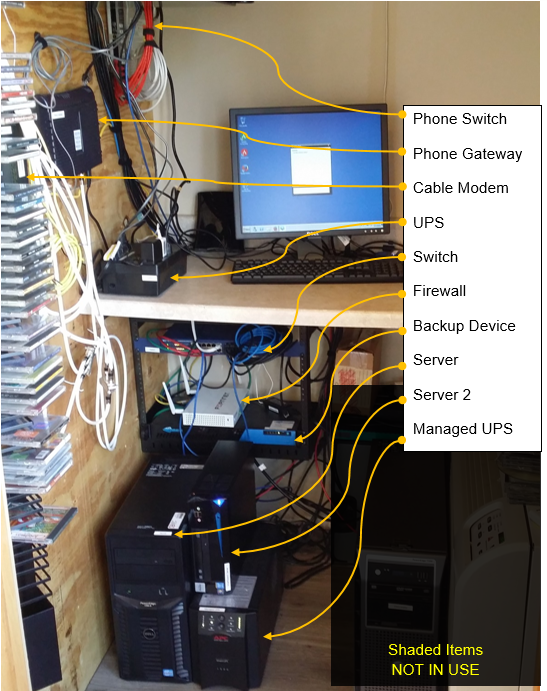
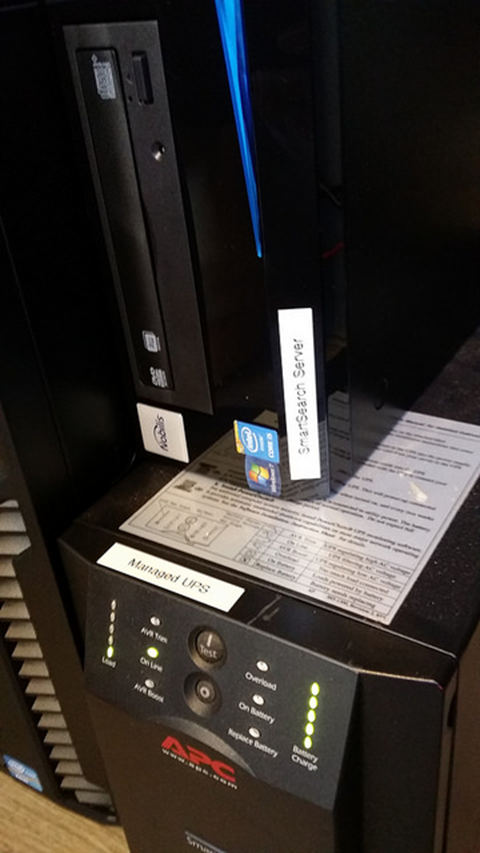
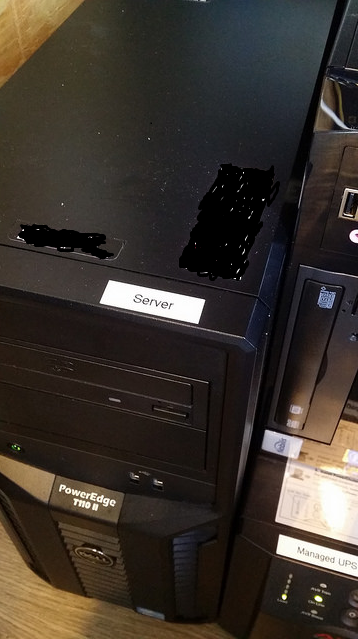
Wiring Diagram
A basic wiring diagram showing how everything is connected:
- Port Numbers used
- Subnets
- VLANS
- Device names
- Label Switches (Managed or Unmanaged)(Brand)
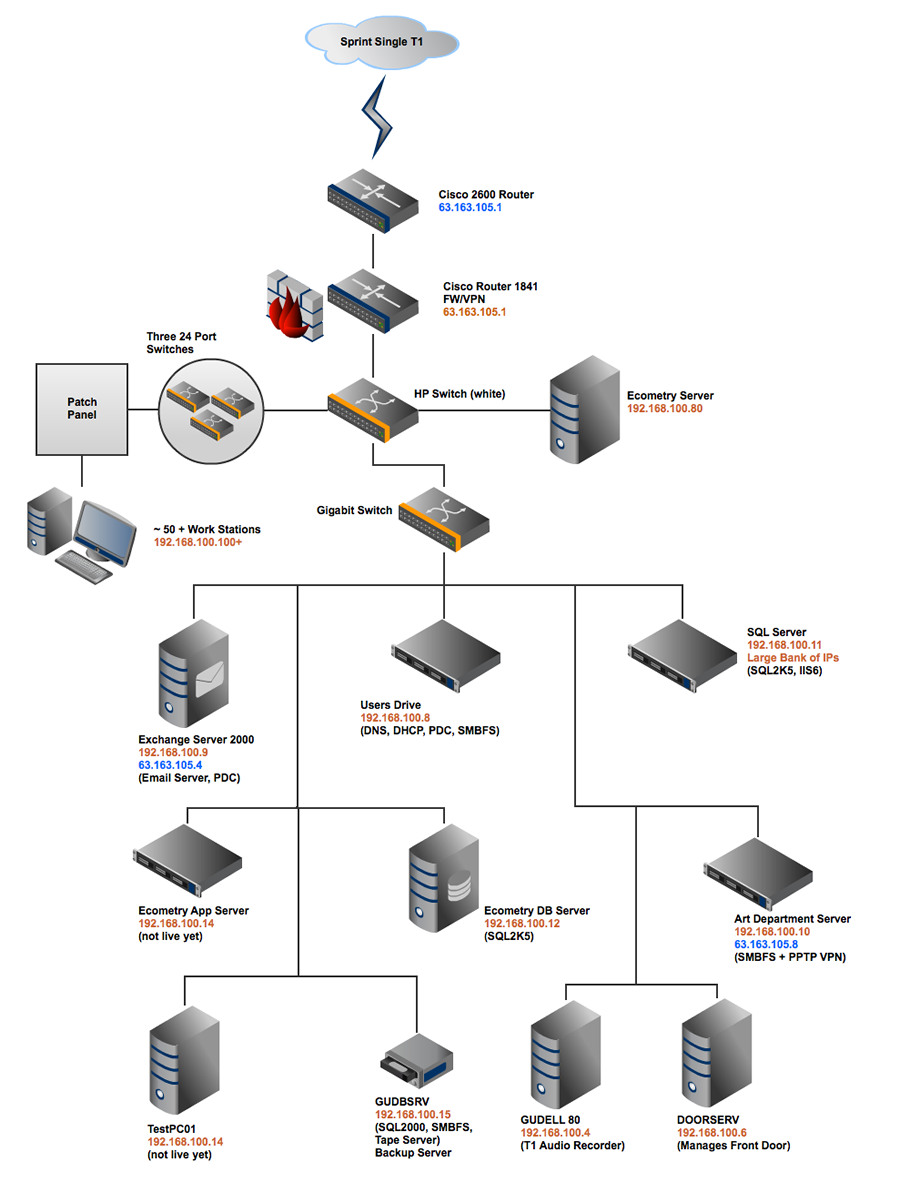
** Disclaimer: Service Providers must comply with identified Collabrance Requirements in order for items referenced in our Service Catalog to perform properly. **